How do I contact paypal via an email address?
My PayPal account can't be opened alias login always fails. Indeed, in the previous week I received an email from PayPal asking me to send my personal data for verification, considering that the number of transactions from my PayPal account seemed to have reached a threshold.
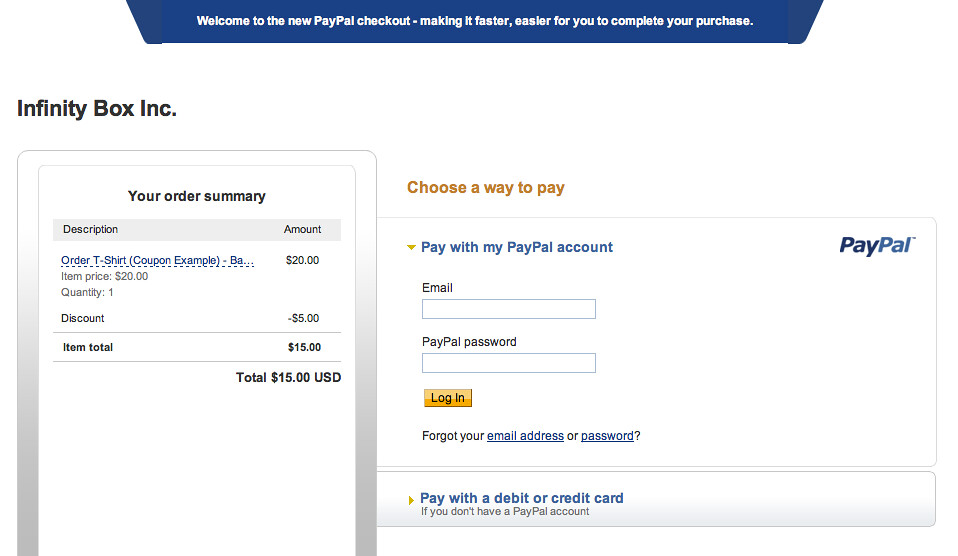
The first thing I did was send a message to a paypal email address that was only replied to 3 days later.
Then what are the steps for calling PayPal? Here's how I do it, which I've listed to make it easier for you.
1. Fill Skype balance
To call PayPal yesterday I used Skype which I found very affordable. For a call duration of approximately 30 minutes, the balance I have spent is less than 10,000. Before you can use Skype calls, you must first top up your Skype balance which can be filled with CC, PayPal, Alipay and several other methods with a minimum charging value of $ 5.
Apart from Skype, some say the telephone rate using Telkomsel is 200 / minute, but I myself haven't tried it so I can't verify.
2. Contact PayPal Singapore
For those of you who can still log in (because of my problem yesterday I couldn't log in), please click here to get a phone number + a special code to identify that calls coming to PayPal come from your account.
For those of you who can't log in, please contact PayPal Singapore at +6565104584. When you call, you will be asked for an email to identify who is currently calling PayPal.
3. What is the email address for paypal
You can double check the address by logging in and going to Profile, then Add or Edit Email. If it's the only email address on your account, then you are signed in to your account using that email address as well. However, don't submit your password!
4. Data Verification
After you have successfully mentioned your email account, you will also be asked to mention the last 4 digits of the credit card / account number used to sign up for PayPal. If you are using VCC, make sure you know the last 4 digits of your VCC number, otherwise you will not be able to be served.
Hopefully this brief sharing can help friends who are having problems with PayPal and want to contact PayPal.
Komentar (0)
Post a Comment